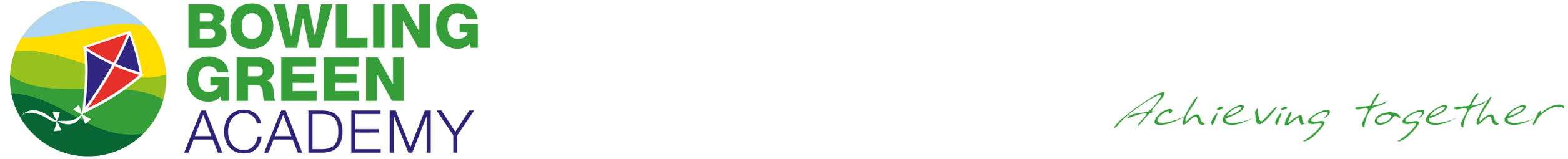What is Seesaw?
Seesaw is where we upload photos, videos and notes of things we have done in school, depending on a child’s permissions and what has been uploaded this may be individual, group or whole class posts. Seesaw is also used for key parental messages both class based and whole school based i.e. non uniform days, Christmas parties, PTA events so watch out for notifications!
How do I access Seesaw?
You will receive two QR codes to scan with your smart phone camera.
One is your child’s code and this is where you can upload things such as photos, videos, notes etc. To do this click the green plus and select what it is you want to add.
The second code is your parental code this is where you can view your child’s learning journal. Through this account you can like and comment on posts. If the post is an individual post, only staff and yourself will be able to see this and any comments and likes. If the post is a group post, staff and the parents of the other children in the post will be able to see any comments and likes. If the post is a whole class post, staff and the whole class can see any comments and likes.
Can I upload things to seesaw?
Please add photos, videos etc as you see fit we love to see home learning, proud moments, what you have done at the weekend, exciting trips etc. and please like and comment anything we add too we love to interact with you all.
How do I add to Seesaw?
- Selecting the Journal tab, tap the green +Add button, then Post to Student Journal (students).
- Choose the type of post you’d like to add: Photo, Drawing, Video, Upload, Note or Link.
- Create your post. Edit your post to add voice recordings, drawings, text labels, or captions.
- Tap the Green Check button to complete your post!
All items require approval therefore all student posts go to the Class Teacher for approval.
If you require your child’s seesaw code please contact the school office on: admin@bowlinggreenacademy.org.uk or ask your child’s class teacher.
Please do ask if you need any support with seesaw.