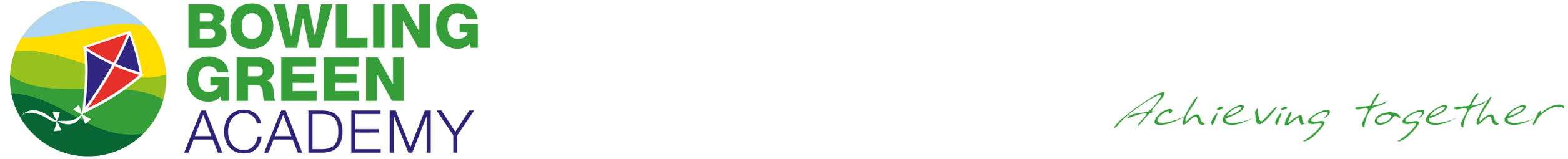E-Safety
Here at Bowling Green, the children use the internet on a regular basis as an integral part of their learning. In school, we have regular e-safety activities and assemblies to remind children of the importance of keeping themselves safe online. To help us remember the main principles of staying safe online, we use the ‘SMART’ rules:
Parent/ Carer Advice & Support
The ‘Lets’ Talk About Life Online‘ from ChildsNet and UK Safer Internet Centre is a fantastic starter page for any parents/carers who want to know more about keeping their child safe in a digital world, including ‘key messages’ to share and conversation starters.
E-Safety Updates
At the beginning of each term-time month our Trust receives and shares e-Safety guidance updates. Click here.
The Trust’s subscription also offers access to a number of parental guidance videos which can be seen here.
Some of the topics covered are:
- Setting up Parental Controls on an iPad or iPhone
- Snapchat Privacy settings
- Roblox
- Nintendo Switch Parental Controls
- YouTube Kids App
- Android Parental Controls
E-Safety Policies
The following policies are on our Trust website:
- Keeping Children Safe In Education documentation
- Calderdale School Child Protection Procedures
- Anti-Bullying Policy
- Preventing Radicalisation Policy
- Protecting and Safeguarding Children
- Safer Recruitment and Safeguarding Children
E-Safety Resources
In school we use the ‘Thinkuknow’ website, which provides activities for children to help them understand the importance of staying safe online. There is also a section to guide parents. Click on the logo below to find out more.
Our pupils are taught to remember that if they have any questions or worries about staying safe online, they should immediately speak to a trusted adult at home or at school.
These websites will help children learn how to use technology safely and respectfully: Hector’s World, Smartie the Penguin and The Adventures of Winston, Kara and the SMART Crew.
This website will help children understand how to search safely online: Safe Surfing.
These websites will help children learn about sharing information online: Cyber Cafe and Protect Thy Privacy Settings (CBBC).
These websites will help children learn about unacceptable use of the internet: Digital Manners and Kara: who should you tell?
This website will help children summarise safety online with a focus on how to report an issue if they ever feel unsafe: Interland: internet legend.
CEOP
CEOP (Child Exploitation and Online Protection Command) is a law enforcement agency and is here to help keep children and young people safe from abuse and grooming online. The website has resources for children from 4-years old, from 8-years old, for teenagers and for adults. You may be familiar with the report button to report a suspected crime.